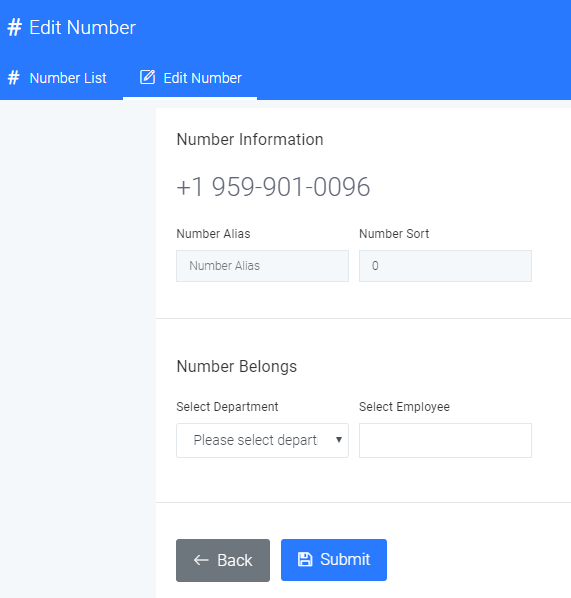Thank you for reading this article, which will explain how to assign a number to one or more employees.
Find the Phone Number page on your company's console.
Find the number you want to assign to the employee in the Number List, then click the assign phone number icon to enter the Edit Number page.
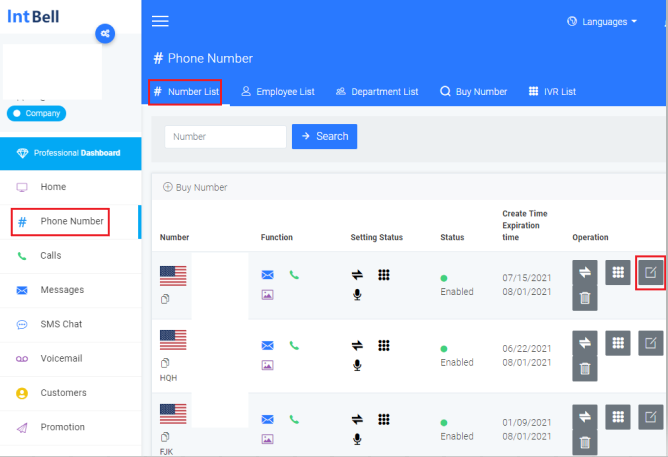
In the page, you can select the department and name of the employee you want to assign in the Number Belongs column.
Click the Submit button after filling the information.
You can select more than one employee in the Select Employee box if you want to assign a number to employees.