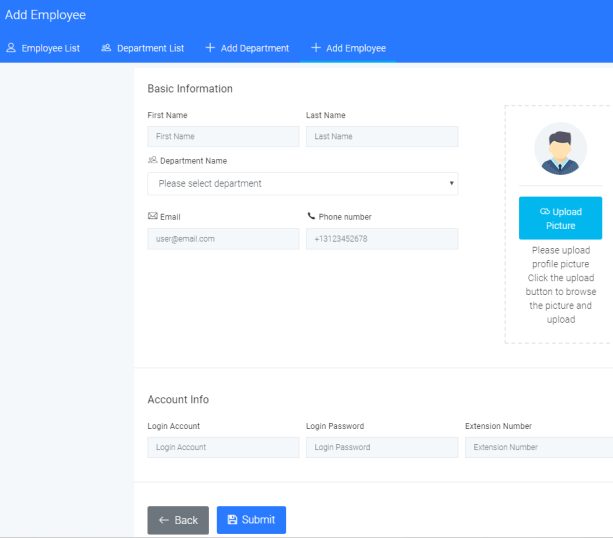Thank you for reading this article, which will explain how to create employee accounts for the Professional vision and Upgraded vision.
First of all, locate in the console and click Employee List in the Phone Number, then click the Add Employee button.
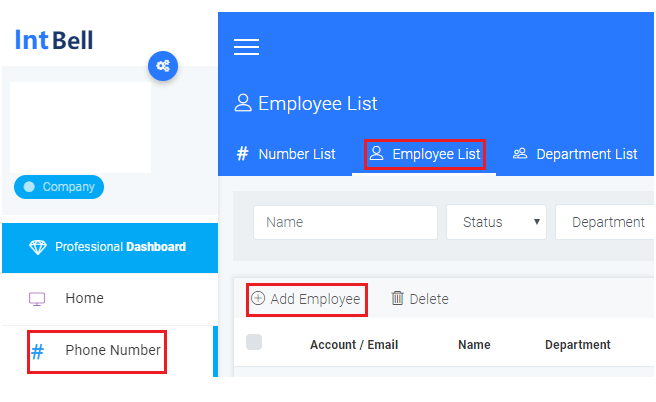
Click Submit to complete the operation of adding employee after filling in the employee information on the pop-up page of Add Department.