How to delete (log out) the employee account of Enterprise Edition?
Thank you for reading this article, which will show you how to delete (log out) a corporate employee account.
Enterprise version employees cannot delete (cancel) their accounts by themselves, and need to delete (cancel) their accounts through the enterprise.
After the enterprise logs in and enters the console, find the "Phone System" button in the left navigation bar, click to enter the "Employee List" page, select the employee account that needs to be deleted (logout), and click the "Delete" button.
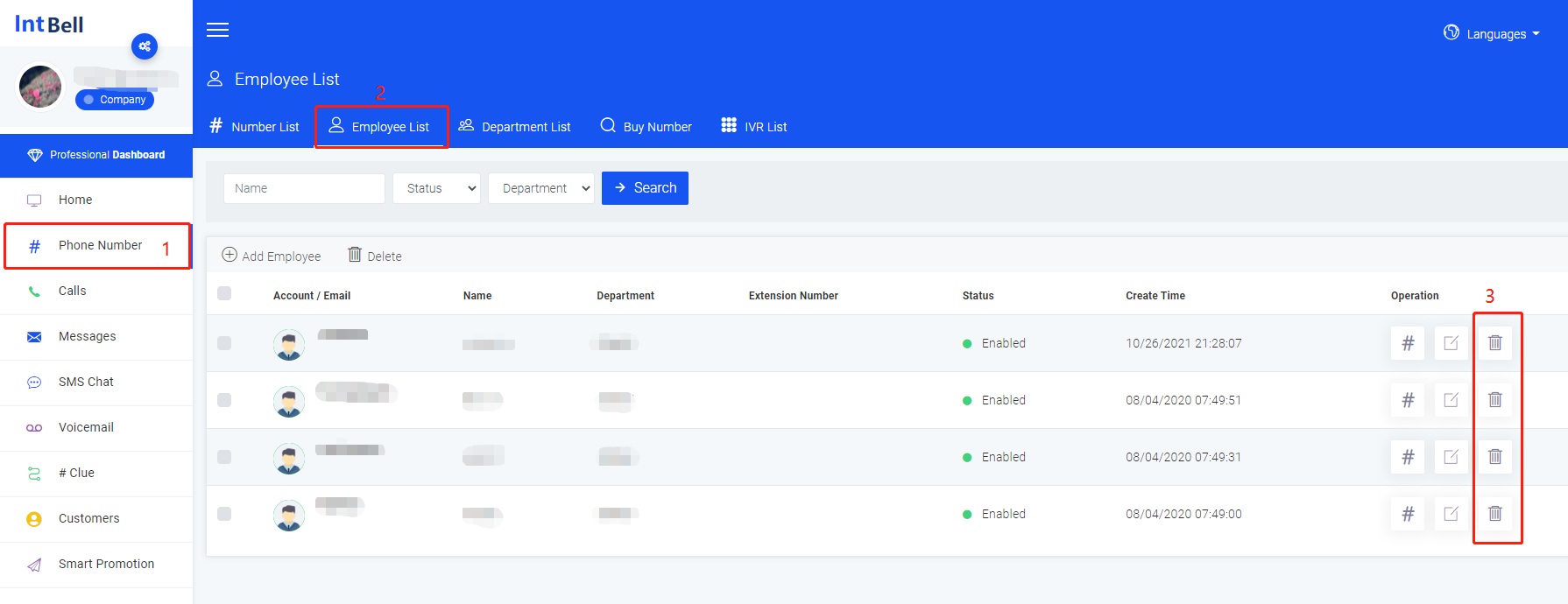
In addition, it should be reminded that after deleting (deregistering) an employee, the number to which the employee belongs will not be deleted, and the company only needs to reassign it to other employees.
