Thank you for reading this article, which will explain how to import contacts.
Click Add Customer on the page of Customers to fill the Customer Details and submit it if you want to import contacts as corporate customers.
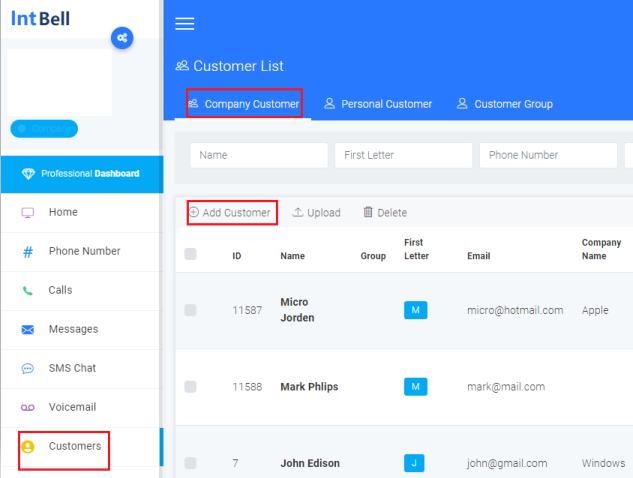
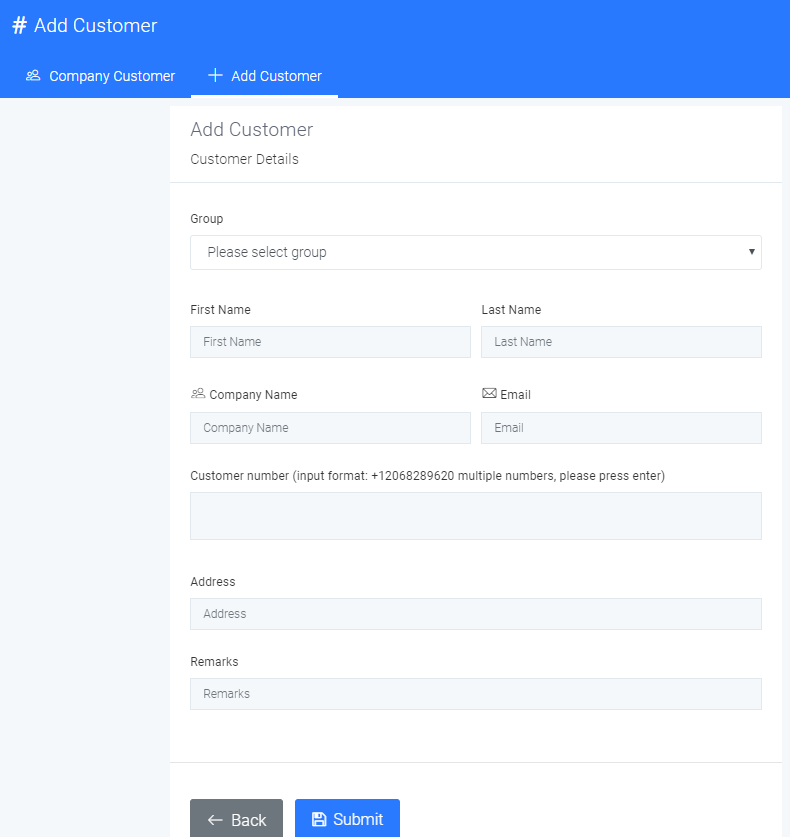
If you want to import a batch of contacts as corporate customers, click Upload of Company Customer in the page of Customers. Fill the customers' information after clicking Download Template in the Import Customers page, then return to this page and click Import Customers to complete the upload.
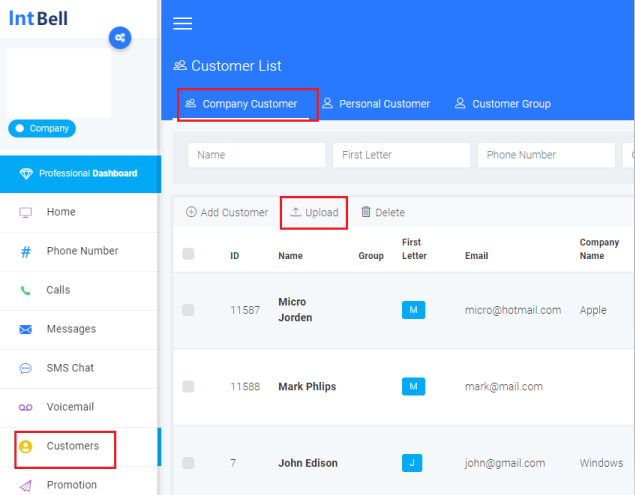
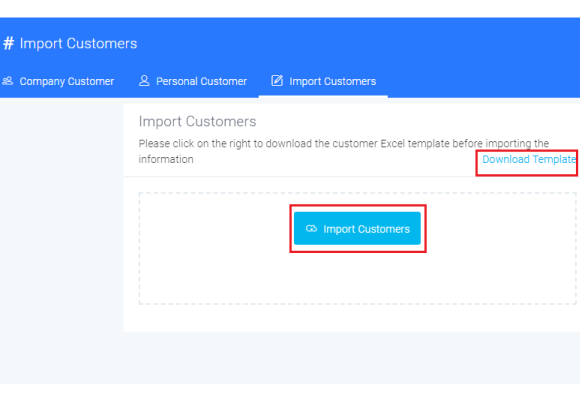
If you want to import customers as personal customers, just click Personal Customer on the Customers page.
