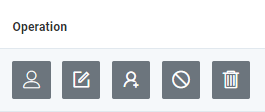Thank you for reading this article, this article will introduce how to use clues.
In the corporate account, find "clues" in the sidebar and click to enter the clues page.
On the clues page, IntBell divides it into four sections, namely "All Leads", "Potential Customer", "Intentional Customers" and "Excellent Customer".
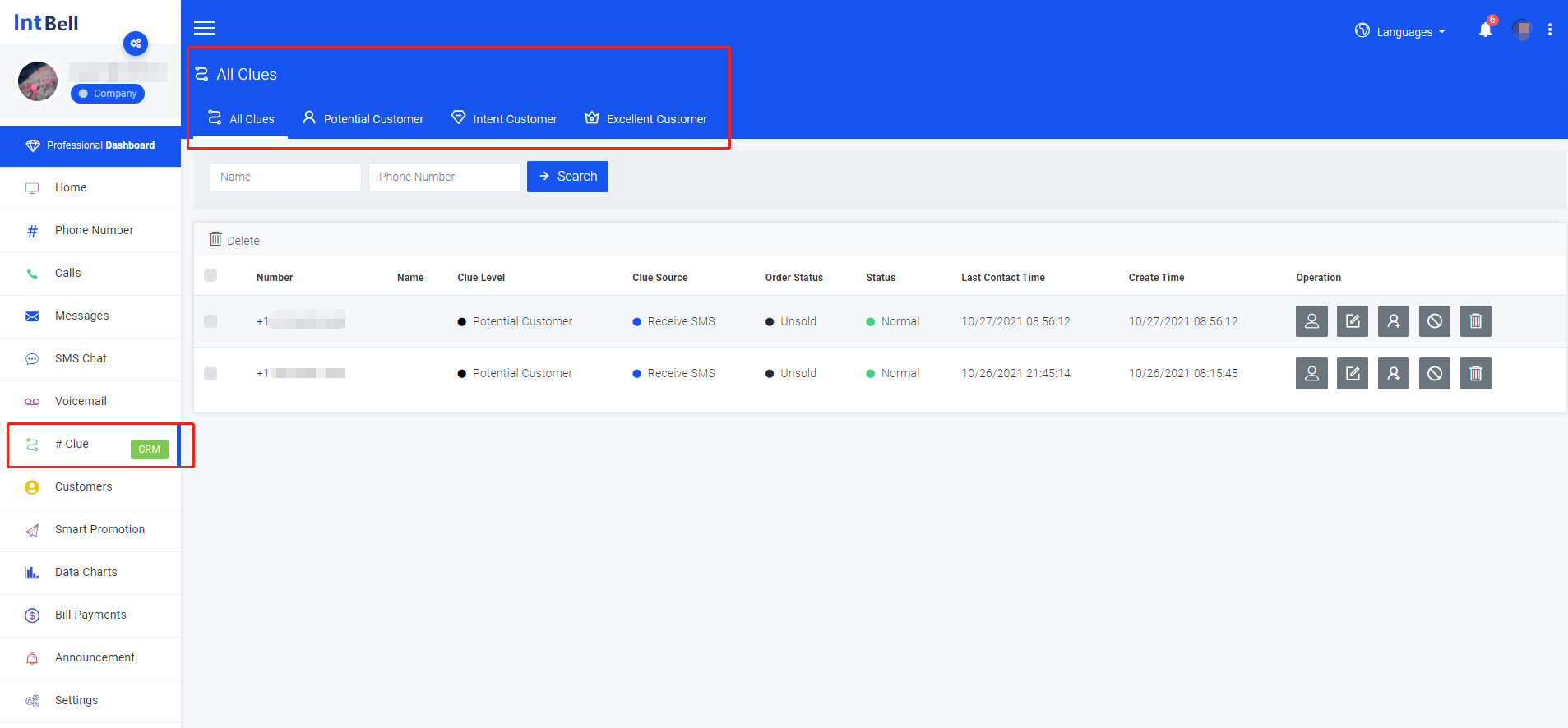 In "All Leads", you can search for the customer's name or phone number in the search box to find customer information.
In "All Leads", you can search for the customer's name or phone number in the search box to find customer information.
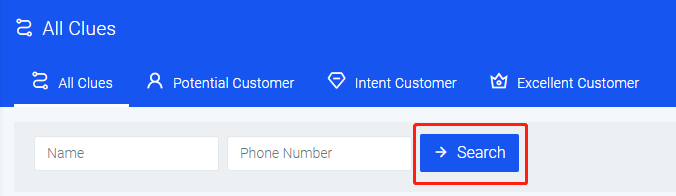
In this section, you can see the customer's number, name, clue level, lead source, transaction status, status, last contact time, and creation time. You can also perform the operations you want on the customer.
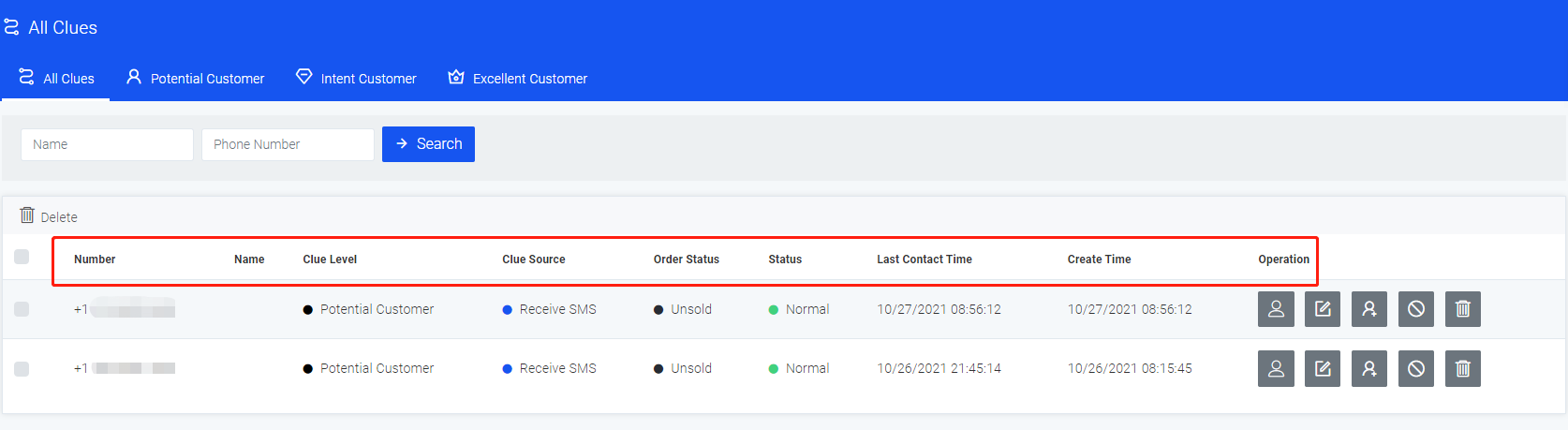 During the Operation, you can view the details of the customer's clues or follow up the clues, and you can also transfer customer database, add to blacklist or delete clues.
During the Operation, you can view the details of the customer's clues or follow up the clues, and you can also transfer customer database, add to blacklist or delete clues.
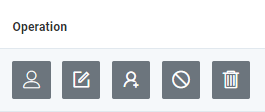
The basic operations for "Potential Customer", "Intend Customer" and "Excellent Customer" are the same as above.
If you want to know how to do this, please Using IntBell instead.
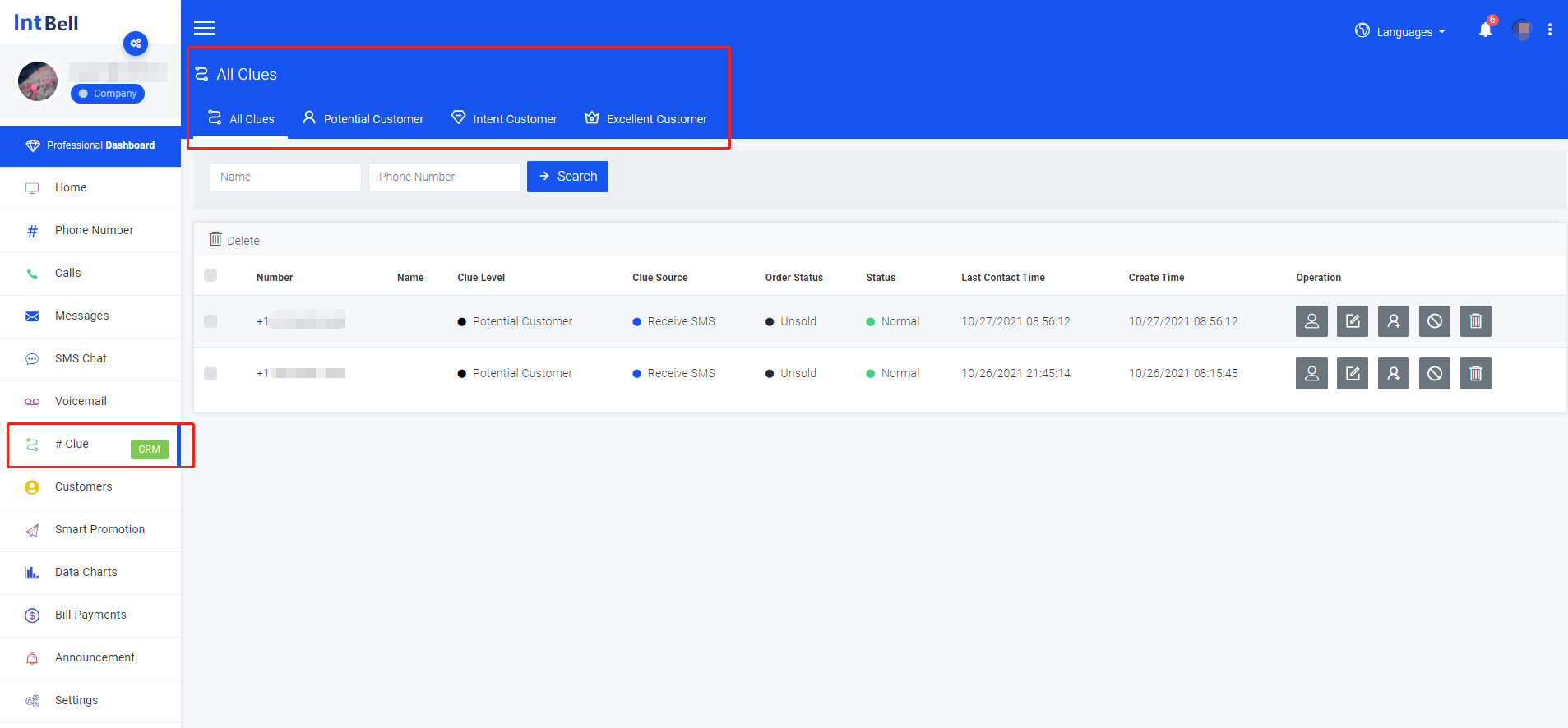 In "All Leads", you can search for the customer's name or phone number in the search box to find customer information.
In "All Leads", you can search for the customer's name or phone number in the search box to find customer information.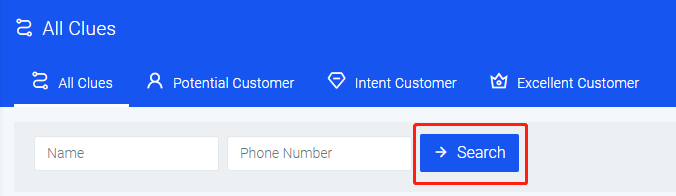
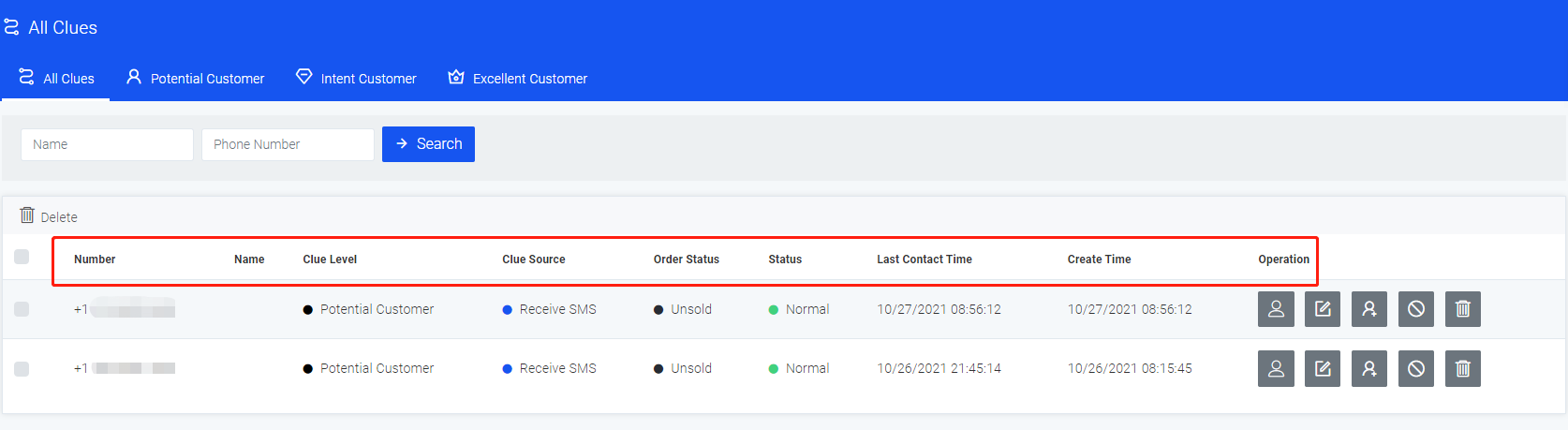 During the Operation, you can view the details of the customer's clues or follow up the clues, and you can also transfer customer database, add to blacklist or delete clues.
During the Operation, you can view the details of the customer's clues or follow up the clues, and you can also transfer customer database, add to blacklist or delete clues.