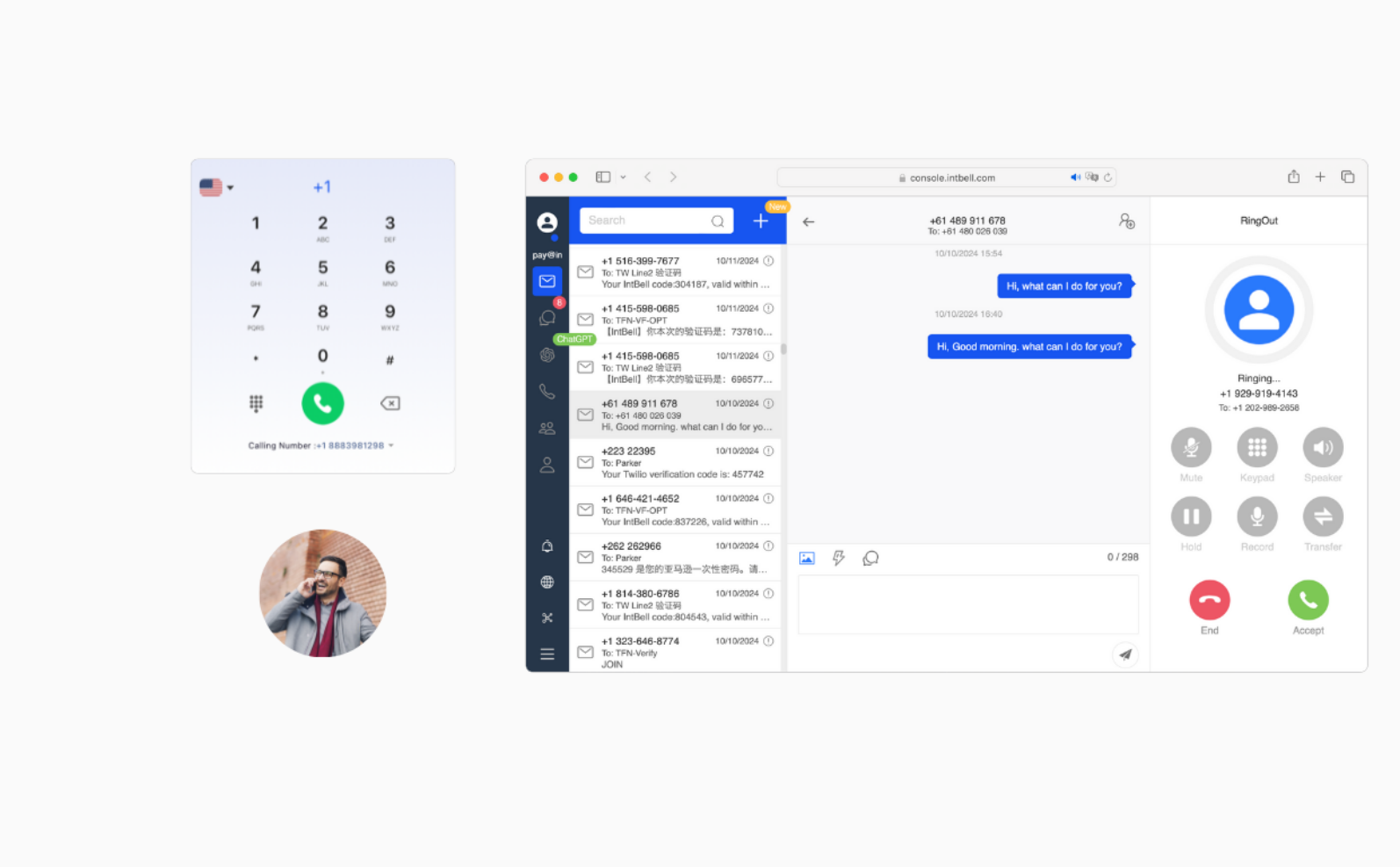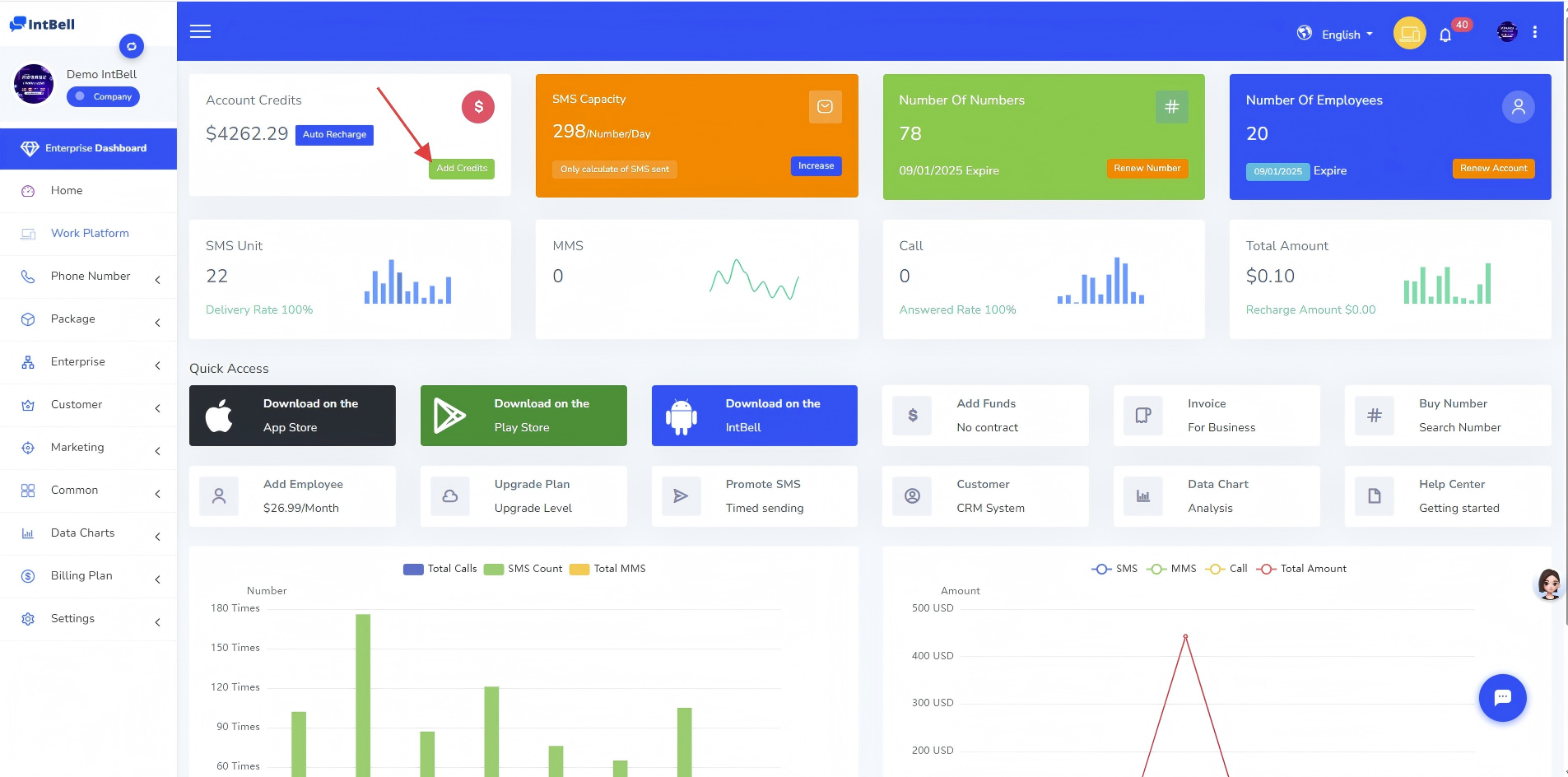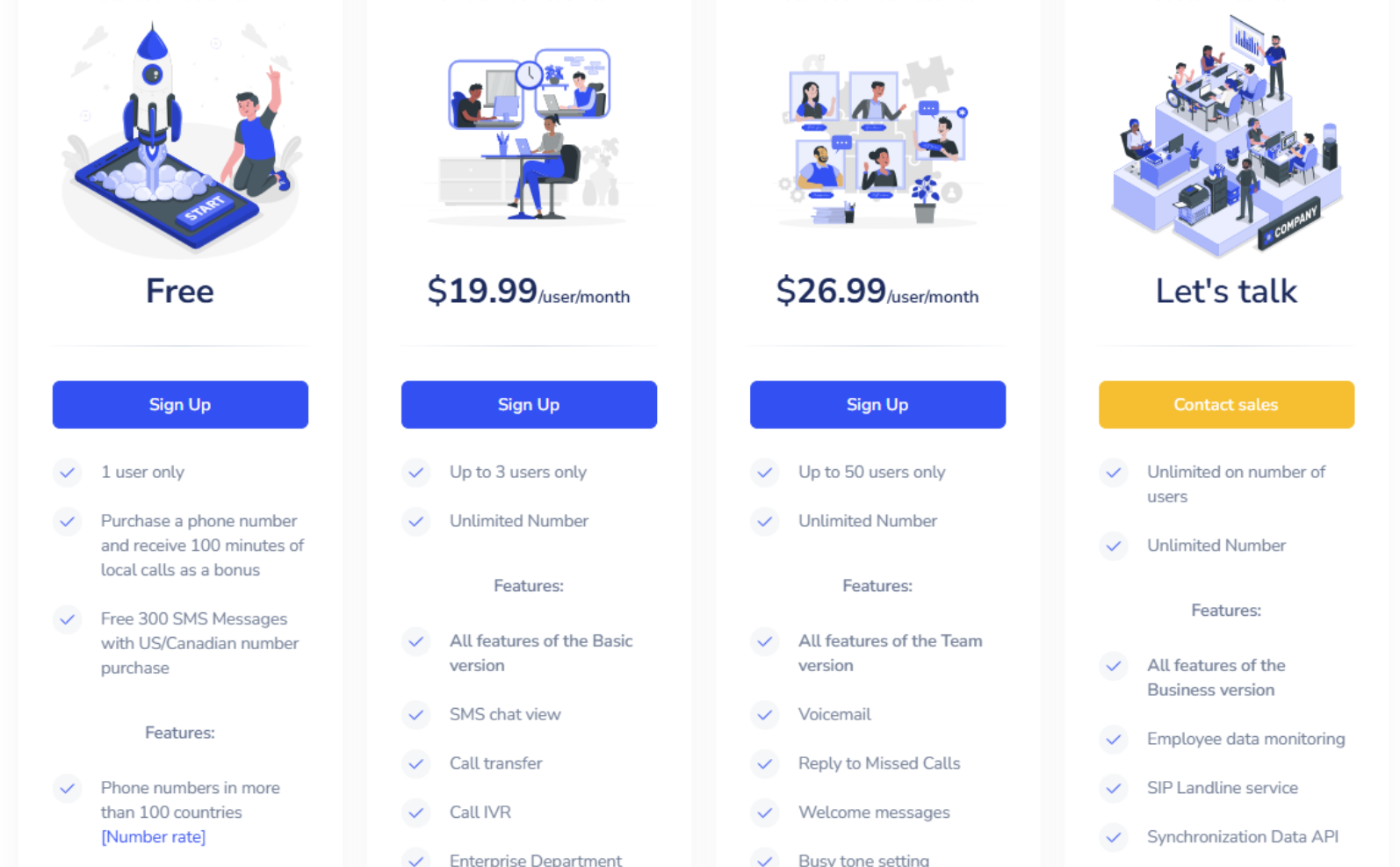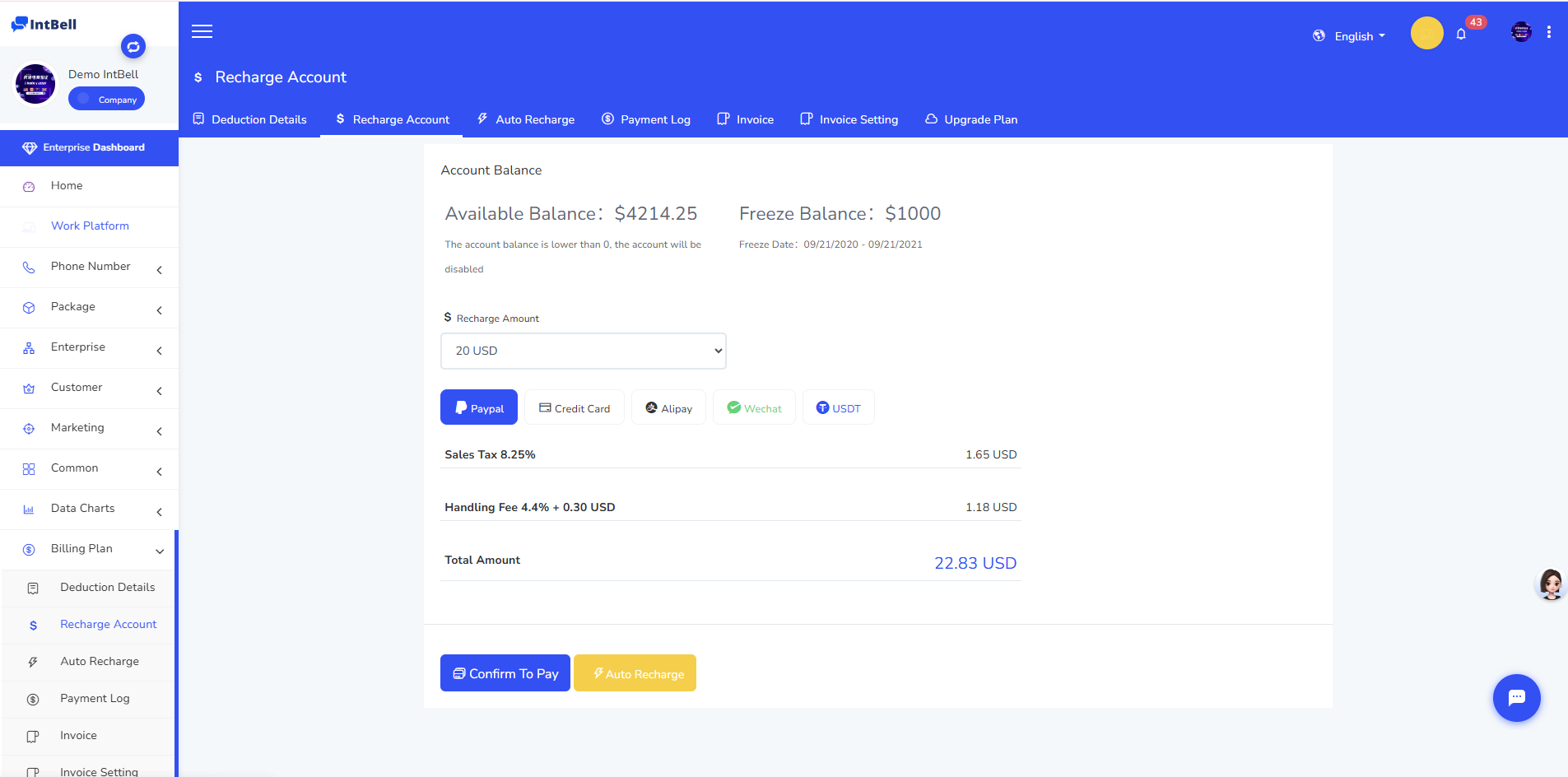Introduction: Common Challenges in Enterprise Communication Account Management
When enterprises manage communication accounts, they often face challenges such as:
- Delayed renewal reminders leading to service interruptions that affect business operations
- Difficulty in selecting packages, unsure which plan best suits team needs
- Diverse payment methods with confusion about how to complete recharges quickly
IntBell provides flexible enterprise communication solutions. This guide will detail key account management operations, including balance inquiry, recharge methods, package selection, and renewal processes, to help enterprises efficiently manage communication services.
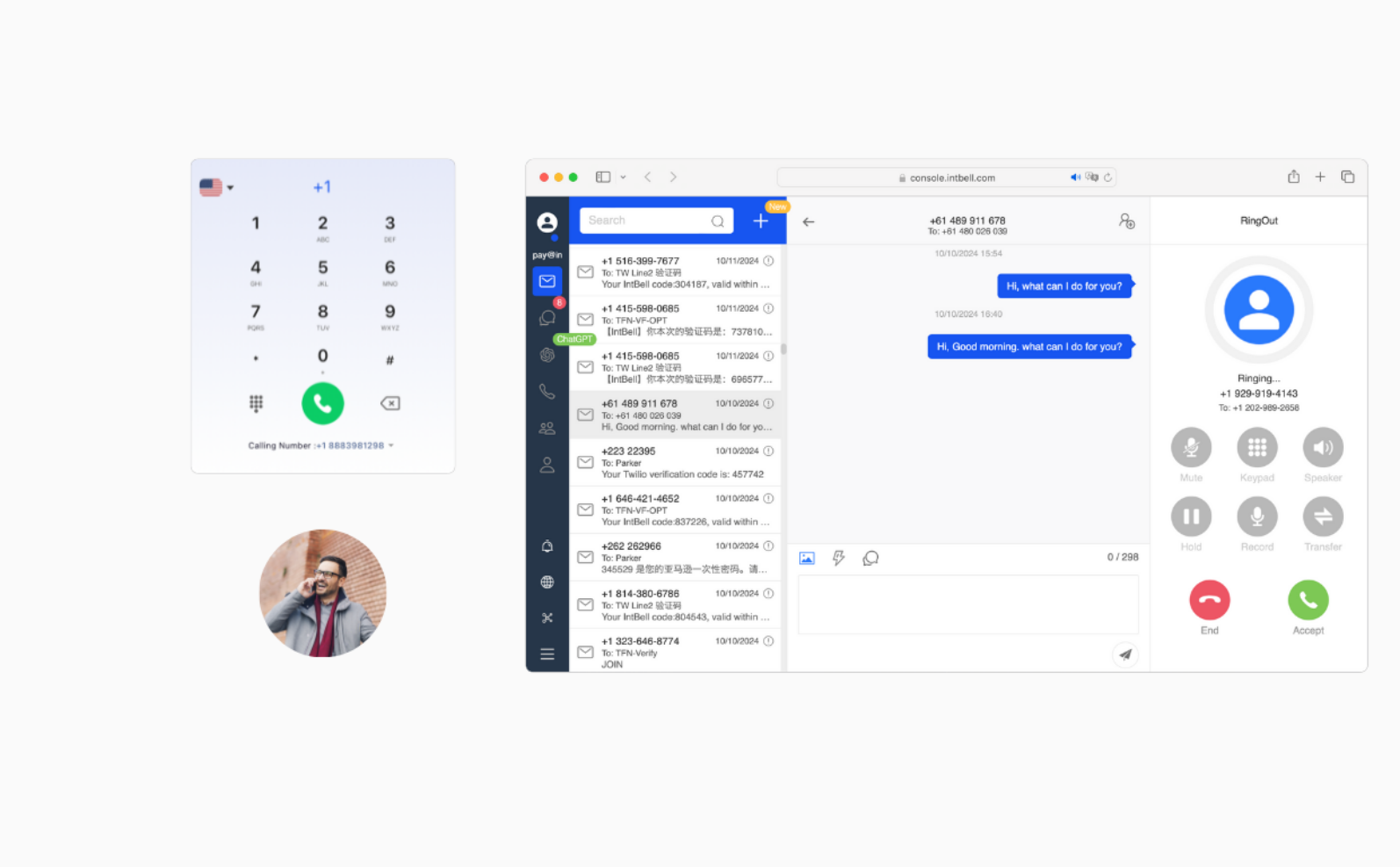
Main Content: Full Process of IntBell Account Management
- Balance Inquiry: After logging into your IntBell main account, you can check the current balance in the “Account Balance” module at the top left of the homepage.
- Expiry Date: The renewal deadline for numbers can be viewed on the “Number List” page to avoid service suspension due to arrears.
2. Recharge Methods: Multiple Payment Channels Available
IntBell supports various payment methods to meet the needs of different enterprises:
- Credit Card (Visa/Mastercard)
- PayPal (suitable for international payments)
- Alipay (convenient for domestic enterprises)
- USDT (cryptocurrency payment)
Recharge Steps:
- Log in to your IntBell main account
- Click “Account Balance” → “Recharge” at the top left of the homepage
- Select the payment method and enter the amount
- Complete the payment, and the balance will be credited in real-time
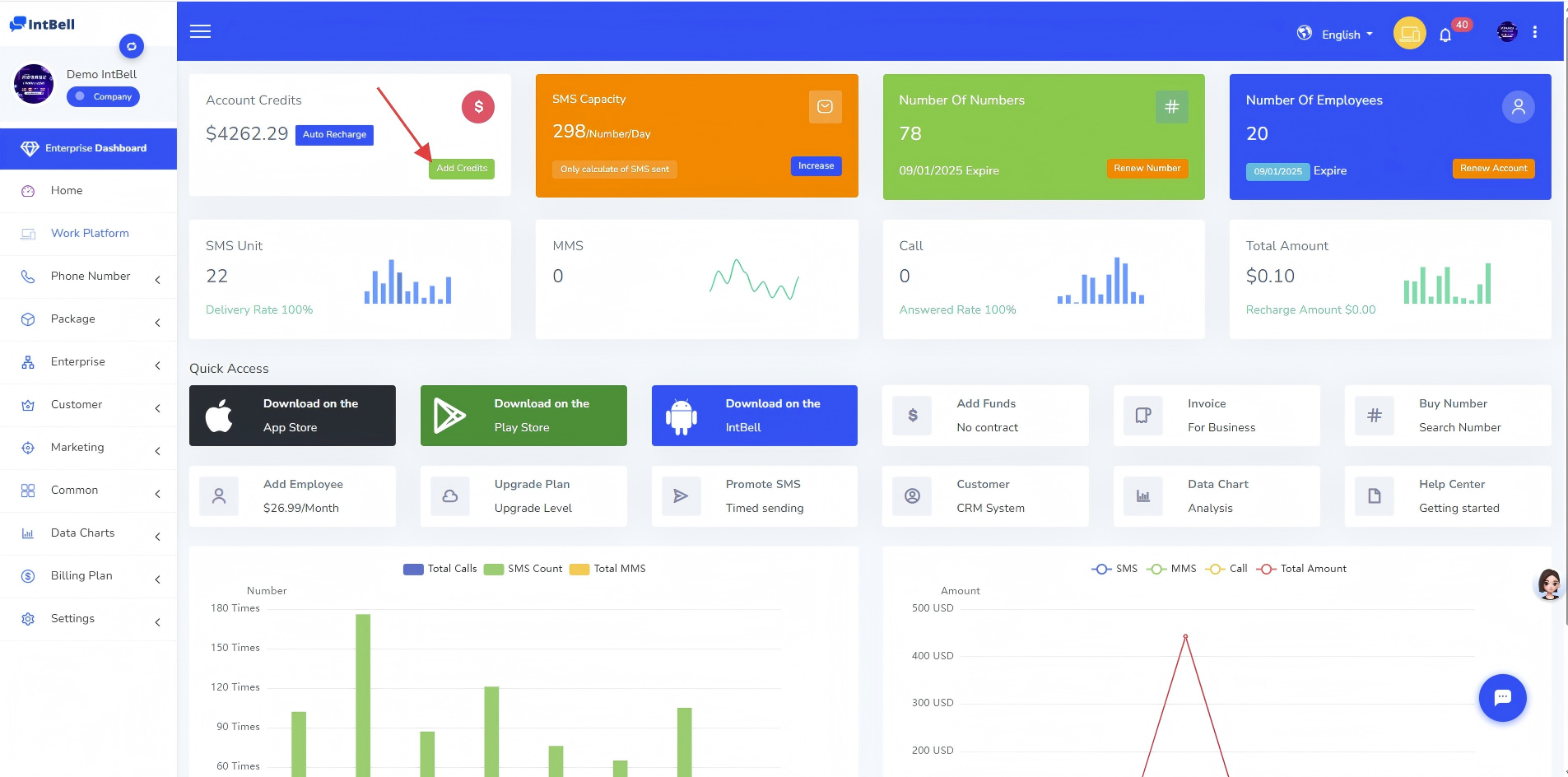
IntBell offers different versions of packages, and enterprises can choose based on team size and functional requirements:
| Package Type |
Applicable Scenarios |
Key Features |
| Basic Edition |
Individual users |
Basic calls, SMS |
| Team Edition |
Small enterprises (1-3 people) |
Multi-number management, call forwarding, IVR calls, customer service messaging channels |
| Business Edition |
Small enterprises (1-50 people) |
Employee data monitoring, voicemail, synchronous data API |
| Enterprise Edition |
Small and medium-sized enterprises (50+ people) |
Customized solutions, unlimited user quantity |
Selection Recommendations:
- Startup teams → Basic Edition
- Teams needing collaboration → Team Edition
- Enterprises requiring deep integration with business systems → Business Edition
- Multinational enterprises or multi-department management → Enterprise Edition
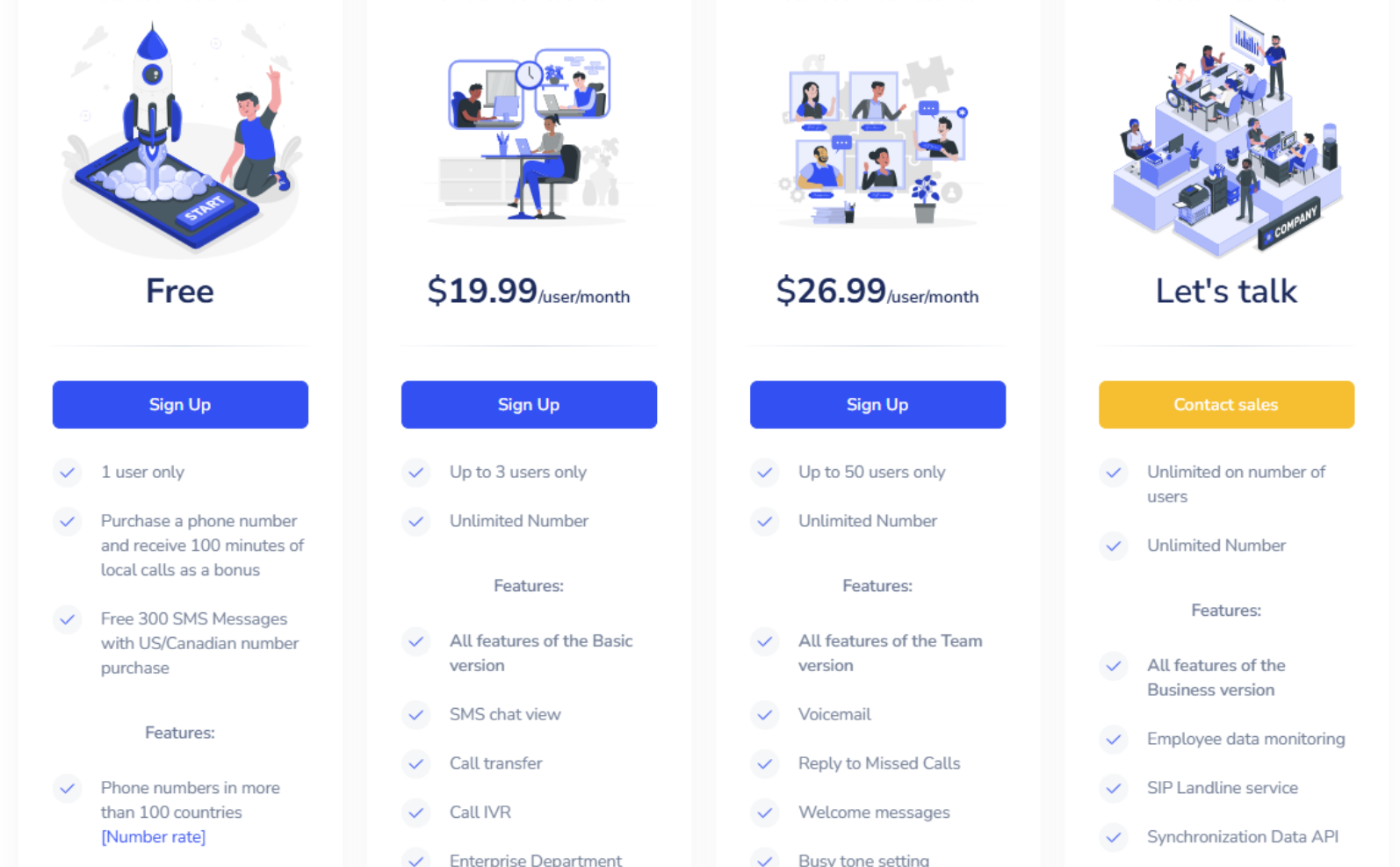
4. Renewal Steps: Manual and Automatic Renewal
Manual Renewal (suitable for enterprises with flexible budget control):
- Log in to your IntBell main account
- Go to “Billing Plan” → “Account Recharge”
- Select the amount and make the payment
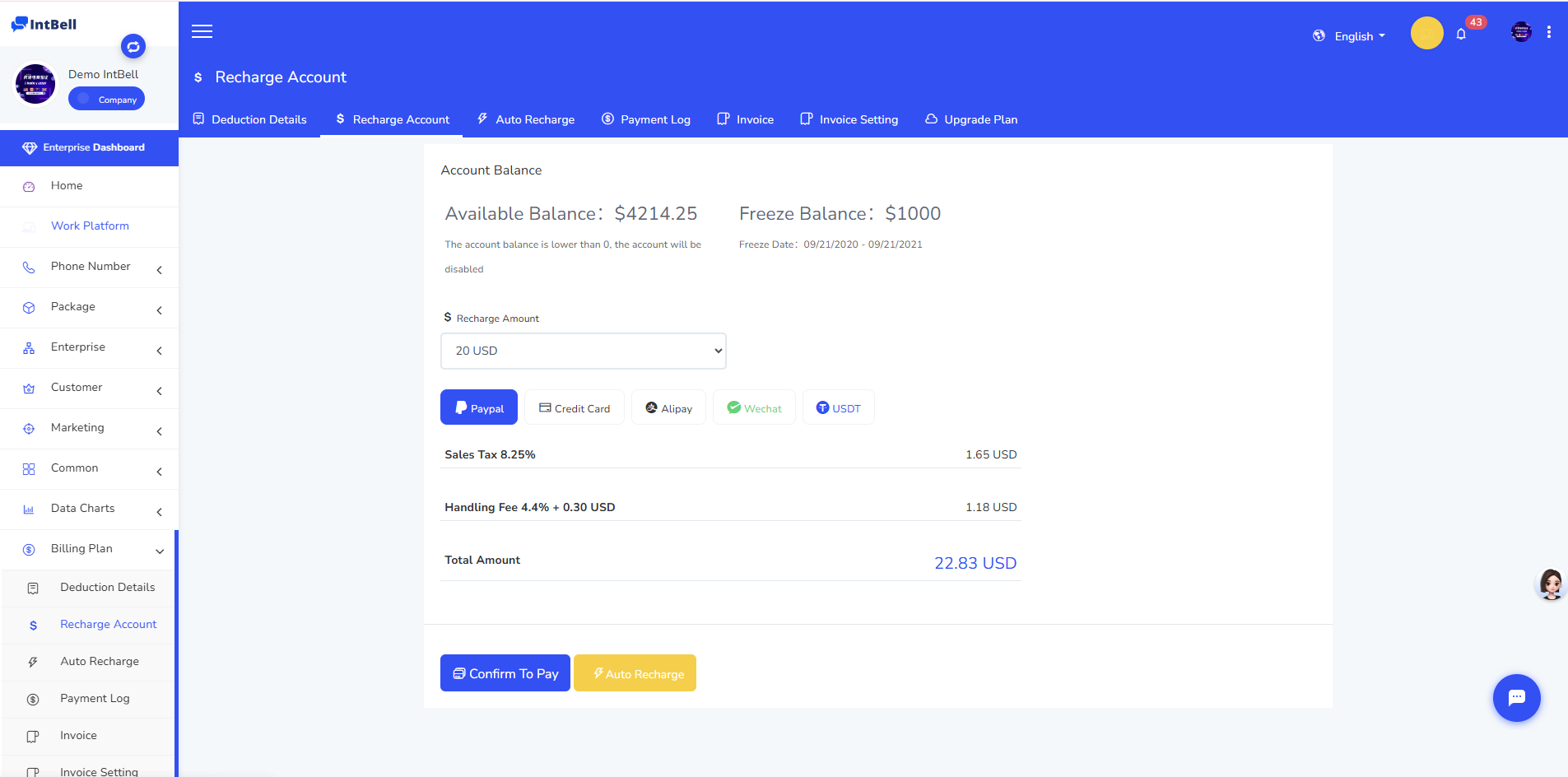
Automatic Renewal (to avoid missed renewals):
- Go to “Billing Plan” → “Automatic Recharge”
- Set the recharge threshold
- Select the automatic recharge amount (e.g., automatically recharge $100 when the balance is below $50)
- Add credit card information and submit to save

Conclusion: Key Tips for Efficient IntBell Account Management
- Regularly check account balances to avoid arrears affecting business
- Choose the right package to avoid redundant or insufficient functions
- Set up automatic renewal to reduce the risk of manual operation errors
- Utilize multiple payment methods to improve recharge efficiency
By properly managing IntBell accounts, enterprises can ensure stable operation of communication services while optimizing costs. For further assistance, you can contact IntBell customer service for exclusive support!